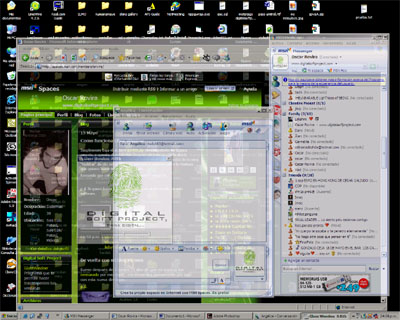Glass Window 2.0.0
Glass Window 2.0.0
FreeWare program that applies a transparency effect to any window (Program) in Windows XP / 2000 / 2003 / Vista
Last update
10 Nov. 2010
Licence
Free
OS Support
Windows
Downloads
Total: 11,411 | Last week: 2
Ranking
#125 in
Desktop Management
Publisher
Digital Soft Project
Screenshots of Glass Window
Glass Window Publisher's Description
Glass Window 2, is an Advanced and powerful administration tool (program) to administrate the transparency of your windows in Windows XP, 2000, 2003 (Server) and Vista.
Now Glass Window2 has an option panel to configurate the level of transparency, AutomateTasks,Integration whit msn/Live messenger, Language, Updates and control windows style
Glass Window Is easy to Use, Install, Uninstall and Upgrade (Whit the MSI Installer)
You only need a single "click, dragging & drop over the taskbar icon an then relase over the window / program
Example:
1.- To apply a transparency effect to one window/program, just Click Over the Glass Window 2 Taskbar Icon, drag your mouse over the window/program and then relase the mouse buton
2.- To remove the transparency effect of any window/program you must press SHIFT, Click Over the Glass Window 2 Taskbar Icon, drag your mouse over the window/program and then relase the mouse button and the SHIFT Key
3.- To control the transparency level of any Window/Program you must press CONTROL, Click Over the Glass Window 2 Taskbar Icon, drag your mouse over the window/program and relase the mouse button and the CONTROL Key, Then the Control/Slider will appear
4.- To configure your Glass Window 2, just right click over the Glass Window 2 Taskbar Icon and click Options
5.- To incorporate Glass Window 2 to msn/Live Messenge, go to Options, then go to the tab "Live Messenger" and check the checkbox (Messenger Chat) and apply the level of transparency
6.- To change your language, just click in Options, and select your language form the combo box and press Apply or Ok
Now Glass Window2 has an option panel to configurate the level of transparency, AutomateTasks,Integration whit msn/Live messenger, Language, Updates and control windows style
Glass Window Is easy to Use, Install, Uninstall and Upgrade (Whit the MSI Installer)
You only need a single "click, dragging & drop over the taskbar icon an then relase over the window / program
Example:
1.- To apply a transparency effect to one window/program, just Click Over the Glass Window 2 Taskbar Icon, drag your mouse over the window/program and then relase the mouse buton
2.- To remove the transparency effect of any window/program you must press SHIFT, Click Over the Glass Window 2 Taskbar Icon, drag your mouse over the window/program and then relase the mouse button and the SHIFT Key
3.- To control the transparency level of any Window/Program you must press CONTROL, Click Over the Glass Window 2 Taskbar Icon, drag your mouse over the window/program and relase the mouse button and the CONTROL Key, Then the Control/Slider will appear
4.- To configure your Glass Window 2, just right click over the Glass Window 2 Taskbar Icon and click Options
5.- To incorporate Glass Window 2 to msn/Live Messenge, go to Options, then go to the tab "Live Messenger" and check the checkbox (Messenger Chat) and apply the level of transparency
6.- To change your language, just click in Options, and select your language form the combo box and press Apply or Ok
What's New in Version 2.0.0 of Glass Window
Options, Multilanguage, New Control Style, Messenger Incorporate, Auto Update, Auto Run, 30 Levels of Transparency
Look for Similar Items by Category
Feedback
- If you need help or have a question, contact us
- Would you like to update this product info?
- Is there any feedback you would like to provide? Click here
Popular Downloads
-
 Kundli
4.5
Kundli
4.5
-
 Hill Climb Racing
1.0
Hill Climb Racing
1.0
-
 Grand Theft Auto: Vice City
1.0
Grand Theft Auto: Vice City
1.0
-
 Cool Edit Pro
2.1.3097.0
Cool Edit Pro
2.1.3097.0
-
 Grand Auto Adventure
1.0
Grand Auto Adventure
1.0
-
 Iggle Pop
1.0
Iggle Pop
1.0
-
 Macromedia Flash 8
8.0
Macromedia Flash 8
8.0
-
 Cheat Engine
6.8.1
Cheat Engine
6.8.1
-
 Tom VPN
2.2.8
Tom VPN
2.2.8
-
 Zuma Deluxe
1.0
Zuma Deluxe
1.0
-
 Microsoft Office 2010
Service...
Microsoft Office 2010
Service...
-
 MKV Player
2.1.23
MKV Player
2.1.23
-
 Vector on PC
1.0
Vector on PC
1.0
-
 Auto-Tune Evo VST
6.0.9.2
Auto-Tune Evo VST
6.0.9.2
-
 Minecraft
1.10.2
Minecraft
1.10.2
-
 Netcut
2.1.4
Netcut
2.1.4
-
 Ulead Video Studio Plus
11
Ulead Video Studio Plus
11
-
 Windows XP Service Pack 3
Build...
Windows XP Service Pack 3
Build...
-
 Pro Evolution Soccer 2015
1.0
Pro Evolution Soccer 2015
1.0
-
 C-Free
5.0
C-Free
5.0